In this three-part tutorial, you will learn how to easily get an overview of all your tasks!
With the cockpit, I can view all my open tasks across projects at any time and set reminders to start them on time. Tasks from all minutes are automatically compiled into an Excel-like list. I can easily view the tasks, jump to the respective minutes, perform sorting, and use search functions.
In the next parts, you will learn:
- How to view and manage the tasks of all project participants
- How to automatically create Excel to-do lists
- The available configuration options
- Statistics such as participant attendance