In this tutorial, you will create your report of a meeting. You will learn how to take minutes easily and quickly and discover many small tricks to further speed up the process.
The following points will be covered:
- Modifying the data on the cover sheet
- Changing participant distribution
- Creating report items
- Continuing protocol points
- Hiding and showing no longer needed information
- Handling images and attachments in the protocol
- Changing status (e.g., Open, Completed, Follow-up)
- Generating PDF files from the protocol
- Creating an email with pre-filled sender, subject, protocol, additional attachments, and email text