Close
PROMAN – YOU CAN
RELY ON THIS REPORT
RELY ON THIS REPORT
OUR MEETING REPORT-SOFTWARE
TACKLES THE CONSTRUCTION FOR YOU
TACKLES THE CONSTRUCTION FOR YOU
PROMAN
YOUR RECORD-KEEPER
YOUR RECORD-KEEPER
OUR TRIED AND TESTED MEETING REPORT
SOFTWARE FOR YOUR MEETINGS
SOFTWARE FOR YOUR MEETINGS
PROMAN – THE SEARCH
IS FINALLY OVER
IS FINALLY OVER
OUR MEETING REPORT SOFTWARE FINDS
NAMES AND OTHER CONTENT FOR YOU
NAMES AND OTHER CONTENT FOR YOU
BRING EVERYTHING UNDER ONE ROOF: KEEP TRACK OF ALL THE DETAILS WITH PROMAN!
The more complex a construction project, the more time-consuming it is to manage all the important information. Our Meeting Report Software PROMAN is a crucial help here, because it singlehandedly brings order to your project management.
WHAT IS PROMAN USED FOR?
You are looking for a solid foundation for the management of your construction site? Our Meeting Report Software PROMAN assists you with:
- CONSTRUCTION MEETINGS
- PLANNING MEETINGS
- CREATING REPORTS (MONTHLY REPORTS, EVALUATIONS, BUILDING PROGRESS REPORTS)
- DEFECT REPORTS (DEFECTS AT DELIVERY)
- FILE NOTES
EVERY PROJECT AND TASK AT A GLANCE: COCKPIT
Using the handy tools, you can analyse your projects yourself.
The Information available in the Cockpit gives you a complete overview of the projects. Regardless of whether the assignments are imported directly from reports, or entered separately as a task or as a reminder, Cockpit collects all the details and allows you to perform valuable analyses.
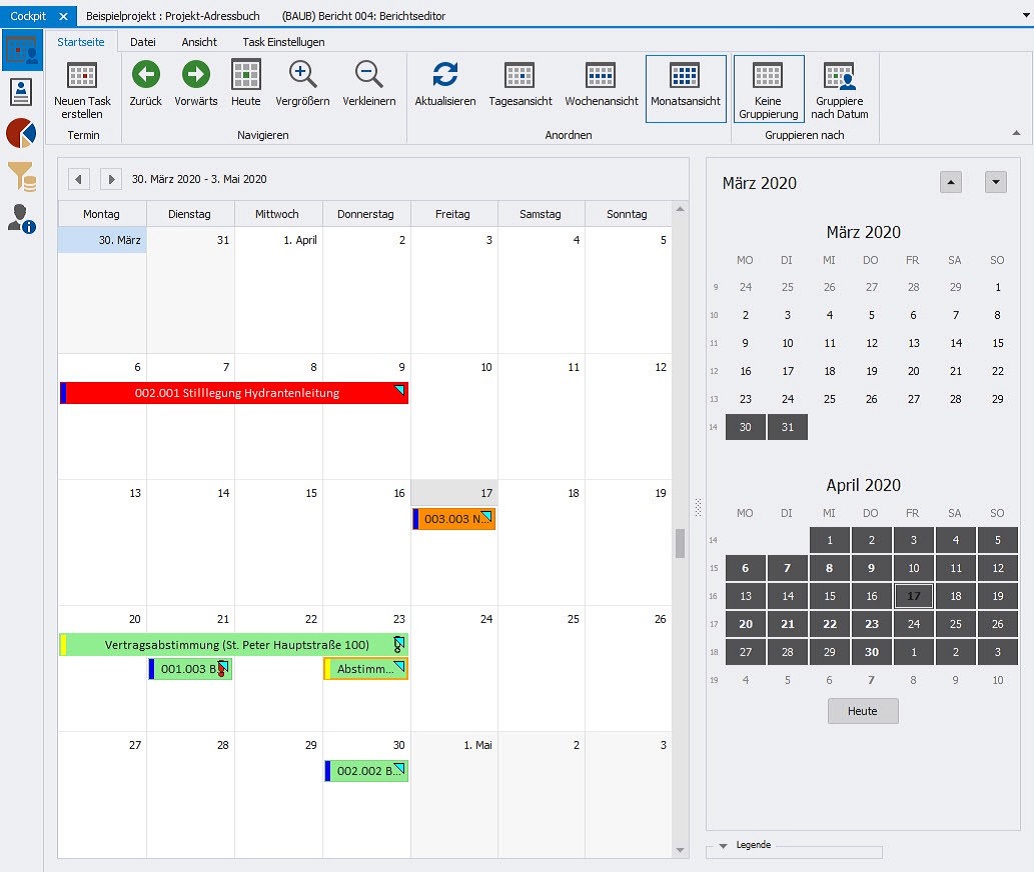
For example, in the calendar view, you can see all the tasks with a due date. You can narrow the list of tasks and assignments by choosing a particular responsibility.
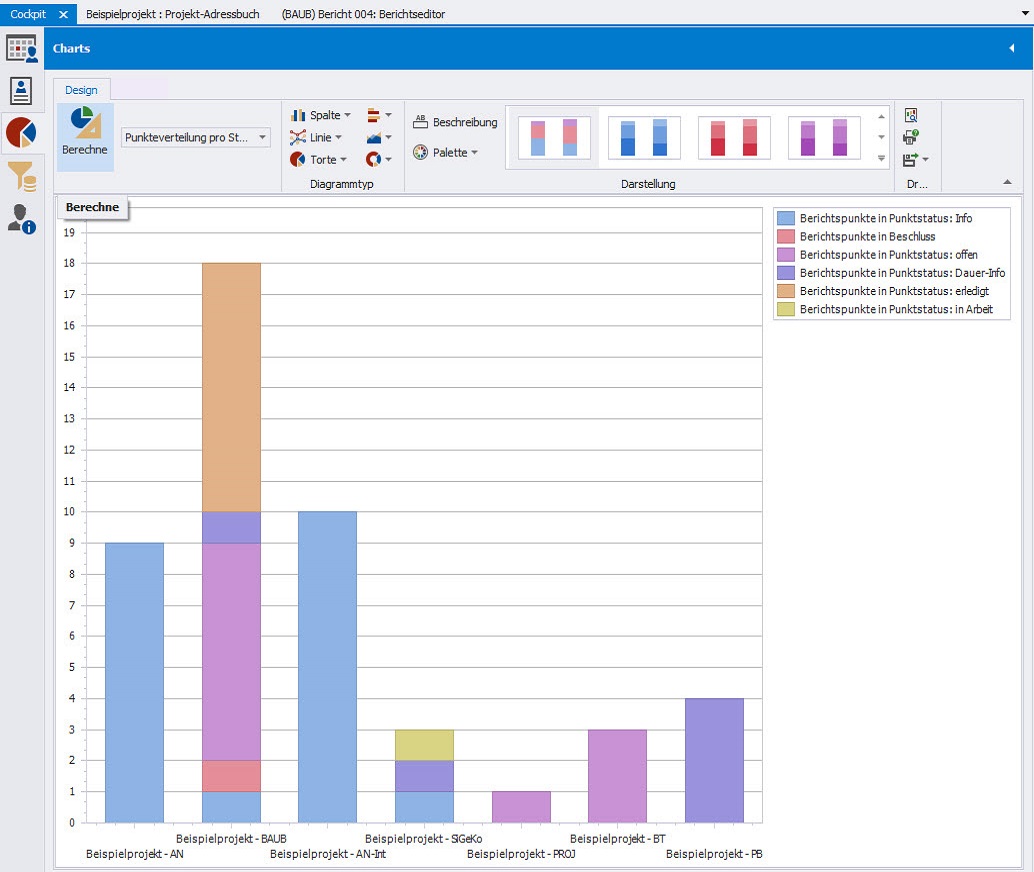
Use charts to perform, print, and export statistical evaluations, with minimum effort. As soon as you write a report, a statistical evaluation will be automatically generated for you in the Cockpit .
In the Menu, you have many other options at your disposal: you can set, filter, and sort priorities This way, you can display and manage your tasks any way you want. You can link them to points in other assignments in the same project. Furthermore, you can add comments, images, or even documents to your assignments and tasks.
The Cockpit organizes your tasks, saves you precious time, and always provides you with an accurate overview of the current status of the project.
HOW TO GET A PERFECT OVERVIEW OF THE TASKS
What has to be done, when, and who has to do it? Meeting Report Software PROMAN answers this question at a click of a mouse, with the following features:
- HIGHLIGHTING DUE DATES AND OVERDUE ASSIGNMENTS
- DEFINING AND INDICATING PEOPLE RESPONSIBLE FOR TASKS
- HIGHLIGHTING OVERDUE DATES DIRECTLY IN THE REPORT (CAN BE USED AS AN OFFICIAL WARNING)
- CREATING AND SENDING LIST OF UNFINISCHED ASSIGNMENTS – RELATED TO A PERSON OR A COMPANY
Because new content is highlighted and content that is no longer relevant is hidden, you will have even longer-term construction projects safely under control.
By the way: During meetings you can use the comment function to make notes: for example reminders for the next meeting!
These are only visible to you and are not shown in the minutes
YOUR BENEFITS SUMMARIZED
- WHEN DISPUTES HAPPEN
Are there inconsistensies with other project participants? Use the Search function in PROMAN and easily find in your reports what was agreed on and who was responsible. You can save the text as a PDF and send it. This saves you the unnecessary discussions or disputes. - WHEN EXTRA WORK IS REQUIRED
Your investor requires additional explanation for the higher expenses? Using the function Keywords in PROMAN, you can find every point that is marked with “additional costs”, generate a report, and send it to them. - WHEN DEFECTS ARE RECORDED
Do you want to make documenting defects easier? Integrated image processing in PROMAN makes it easy for you to clearly highlight the relevant points in the photos. - WHEN A MEETING HAS MANY PARTICIPANTS
A greater number of people are attending the meeting? They can read the essential content via the PROMAN´s beamer interface and contribute on the spot.
DON´T LEAVE ANYTHING TO CHANCE - TAKE A LOOK
We will show you in this tutorial, how easy it is to work with PROMAN
Meeting Report Software.
> TO TUTORIAL





